Email to SMS for Effective Messaging
Deliver important messages to your audience from your favourite email client.
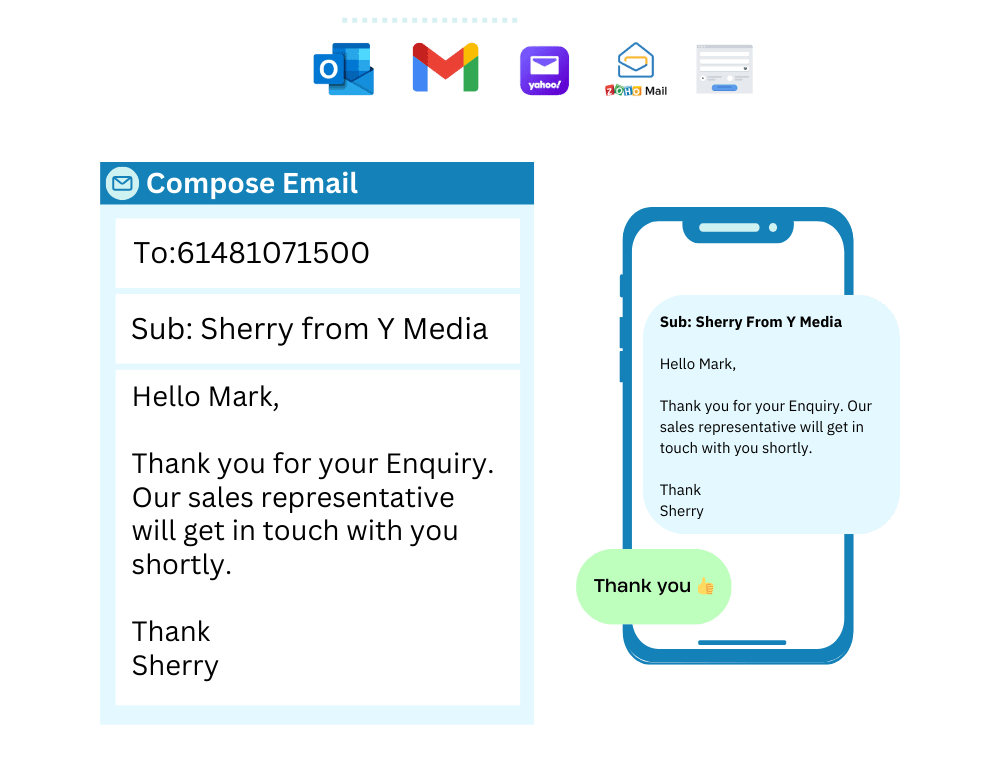
ISO 9001 & ISO 27001 Certified - Quality and Information Security You Can Trust



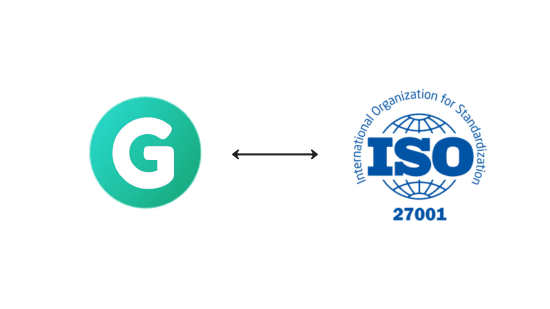
JOIN THOUSANDS OF AUSTRALIAN CUSTOMERS





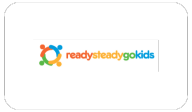



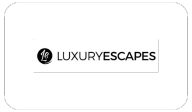




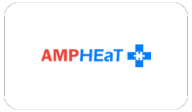

How Email to SMS Can Help Your Business?
Simplify communication with your customers by sending text messages directly from your existing email service. Just send an email to us, and we’ll convert it into a text message for your customer.
Key Benefits
- Works with Any Email Service
Whether you’re at the office or on the go, send SMS and receive SMS messages via your email. Our service works seamlessly with Outlook, Gmail, Microsoft 365, and more. - Integrates with Third-Party Tools
Easily connect with systems that send email alerts. Convert these alerts into SMS messages for your customers. - Control Your Sender
Communication with your customers by sending text messages directly from your existing email service with the sender id you want to use from your profile. - Control Your Messages
Set message limits, and choose to truncate email signatures or disclaimers. Keep your SMS content concise by including or excluding subject lines as needed.

How It Works?
Send and receive SMS directly from your mail account. No technical skills required with our user-friendly message service.
- Sign Up for a Free Guni SMS Account
Register your email as an “Allowed Address” in the Email to SMS section. You can manage multiple email addresses. - Compose Your Email
In your registered email, address your email to the recipient’s mobile number followed by @sms.gunisms.com.au (e.g.614XXXXXXXX@sms.gunisms.com.au). You can send messages to multiple recipients simultaneously. - Send Your Email
Your composed emails will be delivered as text messages instantly via Guni SMS Gateway. Replies will automatically return to the original email inbox.
How to Start Sending SMS in less than 5 minutes?

Create an account with Guni
Create an account with an email or just your mobile number. Activate MMS, API and sender ID from an easy-to-use web portal.

Start sending
Add message templates, upload your contact groups and send. Send personalised MMS campaigns from your web browser.

Analytics
Easy reporting provides detailed engagement reports on clicks, opt-outs, and most engaged contacts with the campaign.
What is Email to SMS?
Email to SMS is a service that allows you to send text messages (SMS) directly from your email client. Simply compose an email, address it to your recipient’s mobile number followed by @sms.gunisms.com.au, and we’ll convert and deliver it as an SMS. However, if you need to send images, audio, or PDFs, you can use Guni for MMS (Multimedia Messaging Service), which will allow you to send multimedia content as part of your message.
You can use any standard email service, including Outlook, Gmail, Microsoft 365, and more.
Replies from your recipients will be automatically forwarded to the email inbox you used to send the SMS.
Yes! You can send your email to multiple mobile numbers at once, simply by separating them with commas.
Yes! You can control your SMS content by removing unnecessary text, such as signatures and disclaimers. Simply add the keyword {end_sms} in your email where you want to stop sending any extra content. Everything after this keyword will be removed automatically. We make it easy for you to manage and ensure your SMS stays concise!
Yes, SMS messages have a character limit (160 characters). However, we offer settings in your Guni dashboard that can help you manage and customize your message length. You can send up to a maximum of 1200 characters, but you will be charged per 160-character segments.
No! Email to SMS works directly through your email, and integrates easily with third-party systems that send email alerts. You can send these alerts as SMS messages to your staff or key stakeholders with no extra software required.
Yes, you can use Email to SMS for one-off messages, reminders, or as part of your larger marketing strategy. Just keep in mind the character limit and avoid overly long email signatures.
While Email to SMS primarily supports text-based messages, if you’re using Guni, you can send and receive images, audio files, or PDFs as attachments along with text. These attachments are sent as MMS (Multimedia Messaging Service) to your recipients.
Please note that only one attachment (image, audio, or PDF) can be sent at a time. The attachments will be delivered to the recipient as part of the MMS message.
Yes! With Guni, you’ll receive an email whenever an SMS reply is received. The email will include the last 5 SMS conversations in the email body, allowing you to stay updated on the conversation history without needing to log in to a separate platform.
Retail Business Increased Sales by 25%
“With Guni’s bulk SMS platform, we ran a flash sale that drove record-breaking sales in just 24 hours. Their real-time analytics helped us optimize the campaign on the go.”
Sarah J.
Retail Manager
Healthcare Clinic Reduced No-Show Rates by 40%
“Appointment reminders via Guni reduced our no-shows significantly. The platform is easy to use, and the support team is fantastic!”
Dr. James
Clinic Owner

